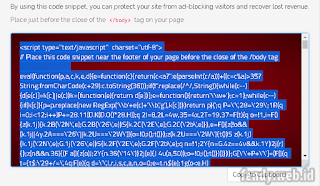Latest Post
adblock,
anti adblock,
cara pasang anti adblocker
bagaimana cara pasang anti adblok secara gampang di wordpress
cara pasang adblock
Buka alamat situ anti adblock
Buka alamat situ anti adblock
Klik tombol Get the free Block Adblock script
copi paste kode didalam kolom
pada dasboard wp sobat pilih editor
pilih footer.php temukan kode </body>, pastekan diatasnya kemudian simpan
Labels:
adblock,
anti adblock,
cara pasang anti adblocker
youtube
Cara menampilkan Video Youtube pada halaman wordpress
Tulisan kalini ini akan membahas Bagaimana Cara Menampilkan Video Youtube Pada Postingan Wordpress, cara cukup mudah tanpa harus install plugin yaitu dengan cara Copy Paste kemudian menyisipkan embed kode kedalam postingan, embed kode ini sudah disediakan oleh youtube.
CARA MENAMPILKAN VIDEO YOUTUBE PADA WORDPRESS
1. Silahkan Akses Youtube
2. Pilih Video yang akan ditampilkan
3. Sebagai sampel saya akan menampilkan Video yang berjudul 10 Magic Tricks To Impress Your Friends/Girls
4. Klik Tab share
5. Akan muncul Tab Share, Embed, Email, Pilih embed dan Copy Embed Kode tersebut
6. Langkah berikutnya Pastekan Embed kode tersebut ke dalam postingan wordpress dengan mode Text
CARA MENAMPILKAN VIDEO YOUTUBE PADA WORDPRESS
1. Silahkan Akses Youtube
2. Pilih Video yang akan ditampilkan
3. Sebagai sampel saya akan menampilkan Video yang berjudul 10 Magic Tricks To Impress Your Friends/Girls
4. Klik Tab share
5. Akan muncul Tab Share, Embed, Email, Pilih embed dan Copy Embed Kode tersebut
6. Langkah berikutnya Pastekan Embed kode tersebut ke dalam postingan wordpress dengan mode Text
Labels:
youtube
Cetos,
Linux,
Php,
Suhosin
PHP Warning: PHP Startup: Unable to load dynamic library '/usr/lib64/php/modules/suhosin.so' - /usr/lib64/php/modules/suhosin.so: undefined symbol: php_checkuid in Unknown on line 0 PHP 5.6.4 (cli) (built: Dec 17 2014 16:47:40) Copyright © 1997-2014 The PHP Group Zend Engine v2.6.0, Copyright © 1998-2014 Zend Technologies
Setelah googling kesana kemari, dan solusinya adalah You will need to compile AGAIN suhosin!
To do so:
cd /tmp
wget -nv -O suhosin.zip https://github.com/stefanesser/suhosin/archive/suhosin-0.9.37.zip
unzip -q suhosin.zip
rm -f suhosin.zip
cd suhosin-suhosin-0.9.37
phpize &> /dev/null
./configure &> /dev/null
make &> /dev/null
make install
cd ..
rm -rf suhosin-suhosin-0.9.37
Hasil :
php -v
PHP 5.6.30 (cli) (built: Jan 19 2017 22:50:24) Copyright (c) 1997-2016 The PHP Group Zend Engine v2.6.0, Copyright (c) 1998-2016 Zend Technologies with Zend OPcache v7.0.6-dev, Copyright (c) 1999-2016, by Zend Technologies with Suhosin v0.9.37-dev, Copyright (c) 2007-2014, by SektionEins GmbH Problem
Ref
Unable to load dynamic library '/usr/lib64/php/modules/suhosin.so
Unable to load dynamic library '/usr/lib64/php/modules/suhosin.so
Sejak upgrade ke PHP 5.3.3 ke 5.6.3 pada saat melakukan restart apache selalu muncul notifikasi berikut:PHP Warning: PHP Startup: Unable to load dynamic library '/usr/lib64/php/modules/suhosin.so' - /usr/lib64/php/modules/suhosin.so: undefined symbol: php_checkuid in Unknown on line 0 PHP 5.6.4 (cli) (built: Dec 17 2014 16:47:40) Copyright © 1997-2014 The PHP Group Zend Engine v2.6.0, Copyright © 1998-2014 Zend Technologies
Setelah googling kesana kemari, dan solusinya adalah You will need to compile AGAIN suhosin!
To do so:
cd /tmp
wget -nv -O suhosin.zip https://github.com/stefanesser/suhosin/archive/suhosin-0.9.37.zip
unzip -q suhosin.zip
rm -f suhosin.zip
cd suhosin-suhosin-0.9.37
phpize &> /dev/null
./configure &> /dev/null
make &> /dev/null
make install
cd ..
rm -rf suhosin-suhosin-0.9.37
Hasil :
php -v
PHP 5.6.30 (cli) (built: Jan 19 2017 22:50:24) Copyright (c) 1997-2016 The PHP Group Zend Engine v2.6.0, Copyright (c) 1998-2016 Zend Technologies with Zend OPcache v7.0.6-dev, Copyright (c) 1999-2016, by Zend Technologies with Suhosin v0.9.37-dev, Copyright (c) 2007-2014, by SektionEins GmbH Problem
Ref
Debian,
Linux
htaccess Is Not working in Linux(Debian) Apache2
.htaccess Is Not working in Linux(Debian) Apache2
Kasus
Link Url Aplikasi Web yang dibuat dengan Framework menampilkan tulisan "Link Not Found" kasus ini terjadi pada Debian Server 7.8
Solusi
Buka Control panel Situs root file, cek apakah file .htaccess sudah di upload, jika belum silahkan diuplad jika muncul pesan Duplicate.
In Folder
root@server: /etc/apache2/sites-available>> There is file called default
root@server: /etc/apache2/sites-available>> There is file called default
In default we have to change it
From:
<Directory /var/www/>
Options Indexes FollowSymLinks MultiViews
AllowOverride None
Order allow,deny
allow from all
</Directory>
TO:
<Directory /var/www/>
Options Indexes FollowSymLinks MultiViews
AllowOverride All
Order allow,deny
allow from all
</Directory>
Its working. It's enabled use of .htaccess files.